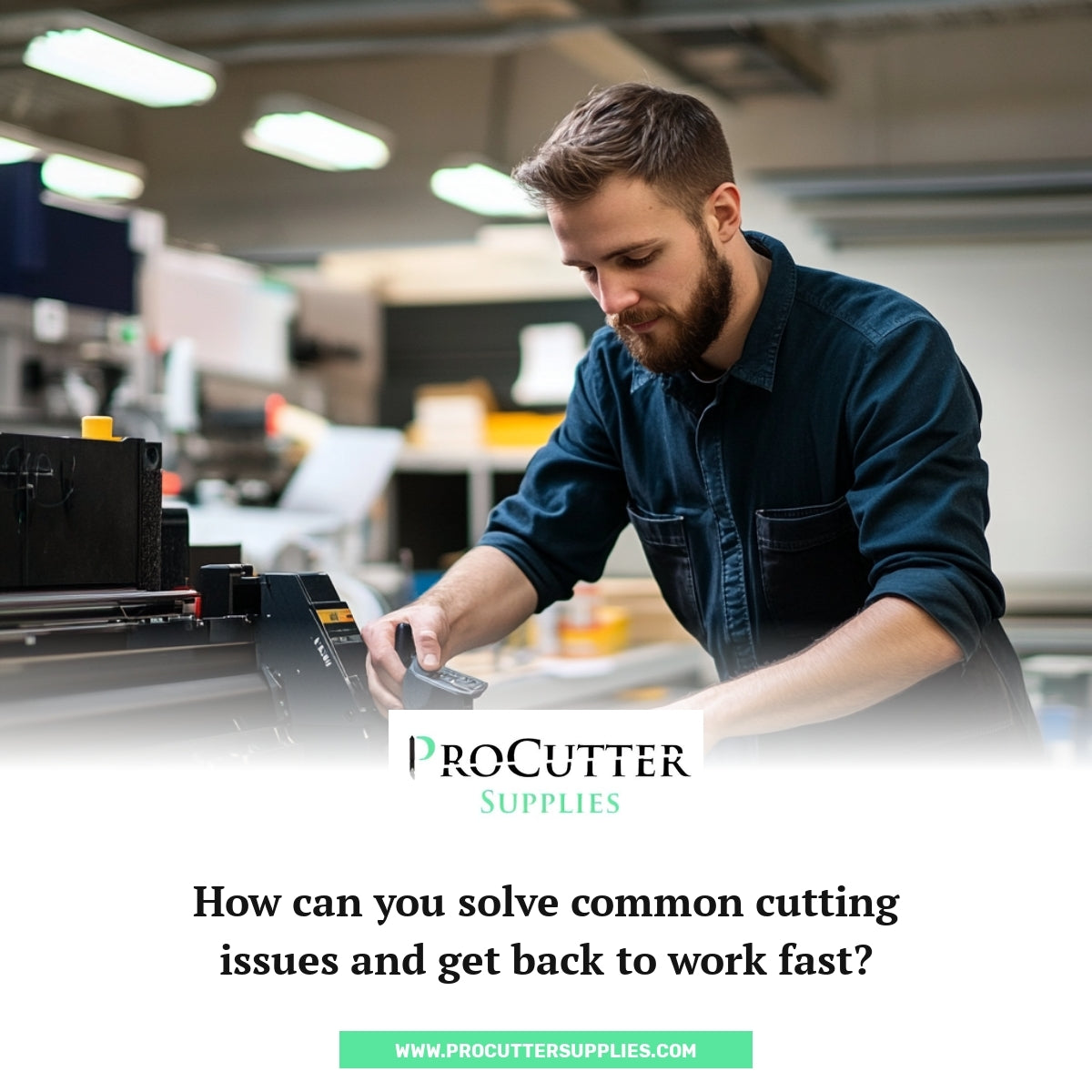How Can You Effectively Troubleshoot Common Cutting Issues on Your Own?
What Are the Common Causes of Cutting Errors and How to Spot Them?
The common causes of cutting errors include dull blades, incorrect machine settings, and worn cutter parts. These issues can catch you off guard—leading to miscuts, wasted materials, and a lot of frustration. Recognizing these problems early is key to keeping your projects on track.
So, here's how you can spot them:
- Dull Blades: A blade that's lost its edge can cause jagged cuts or fail to cut through material completely. Look out for frayed edges or incomplete cuts. If you're using a Summa cutter, consider replacing the blade with quality options from our Summa Roll Cutter Blades collection.
- Incorrect Machine Settings: Settings like blade depth, cutting force, and speed must match the material you're working with. Mismatched settings can result in poor cuts. It's like tuning an instrument to get the perfect sound.
- Worn Cutter Parts: Over time, components like cutting strips or pinch rollers wear down. Worn Summa vinyl cutter parts can affect precision. Regularly inspect these parts and replace them when needed.
By understanding these common causes of cutting errors, you can take steps to fix them. For a wide range of replacement parts, visit our ProCutter Supplies website.
Now that we've identified the culprits, how do blade issues specifically impact performance?
How Do Blade Issues Affect Cutting Performance and How Can You Fix Them?
Blade issues affect cutting performance by causing uneven cuts, incomplete penetration, or material damage. A dull or damaged blade is like trying to cut a steak with a butter knife—not effective and downright frustrating!
Here's how you can fix common cutting problems related to blades:
- Choose the Right Blade: Different materials require specific blade types. Using the wrong blade can lead to poor results. Check out our Summa Roll Cutter Blades to find the perfect match for your project.
- Proper Blade Installation: Ensure the blade is installed correctly and securely. An improperly installed blade can wobble or shift, leading to errors.
- Adjust Blade Depth: Set the blade depth so it just cuts through the material without gouging the cutting strip. A handy tip is to perform a test cut and adjust accordingly.
- Regular Blade Maintenance: Clean the blade and blade holder to remove any adhesive residue or debris. (After all, a clean blade is a happy blade!)
By addressing blade issues, you're on your way to effective DIY cutting machine repairs.
But blades aren't the only factor—could machine settings be causing trouble too?
How Can Adjusting Your Cutting Machine Settings Solve Cutting Problems?
Adjusting your cutting machine settings can solve cutting problems by fine-tuning the machine to match your specific material and design needs. Incorrect settings are like wearing the wrong prescription glasses—you just won't see clearly!
Here's how to get those settings right:
- Set Knife Pressure Appropriately: Too much pressure can cut through backing material; too little won't cut fully. Adjust in small increments until you achieve a clean cut.
- Correct Cutting Speed: Slower speeds may be necessary for intricate designs, while faster speeds work for simpler cuts. It's a balancing act to get the best results.
- Blade Offset Calibration: Ensure that the blade offset value matches the specifications of your blade when using Drag blade models. This helps in getting precise cuts, especially on corners and curves.
- Use Test Cuts: Before the main cut, perform test cuts to verify settings. This small step can save a lot of headaches later.
For more detailed troubleshooting tips for cutting machines, visit our Blade Depth Guide.
Adjusting settings can make a world of difference—but what if worn parts are still hindering performance?
How Can Replacing Worn Parts Improve Your Cutting Results?
Replacing worn parts can improve your cutting results by restoring the machine's accuracy and efficiency. Operating with worn components is like driving on bald tires—risky and inefficient!
Here's what you should do:
- Identify Worn Components: Regularly check parts such as cutting strips, pinch rollers, and blades for signs of wear.
- Source Genuine Replacement Parts: Using authentic parts ensures compatibility and longevity. For Summa Flatbed parts or **Summa Rollcutter **replacement parts, visit our webpage to order directly at ProCutter Supplies.
- Install with Care: Follow the manufacturer's instructions when installing new parts. Proper installation is key to optimal performance.
- Maintain a Replacement Schedule: Keep track of when parts were last replaced to anticipate future needs.
By replacing worn Summa cutter parts, you can significantly enhance your cutting quality.
Now that we've covered replacements, what are some DIY tips to keep everything running smoothly?
What Are Effective DIY Troubleshooting Tips for Your Cutting Machine?
Effective DIY troubleshooting tips for your cutting machine include routine maintenance, staying updated with software, and using quality materials. These steps empower you to solve problems before they escalate.
Here's how you can take charge:
- Regular Cleaning: Keep your machine free from dust and debris. A little cleaning goes a long way in preventing issues.
- Update Software/Firmware: Summa often release updates that fix bugs or improve performance. Stay current to get the most out of your machine.
- Use High-Quality Materials: Poor-quality materials can cause unexpected problems. Invest in good materials for consistent results.
- Educate Yourself: Familiarize yourself with your machine's manual and resources. Knowledge is power!
For additional DIY cutting machine repairs, check out Summa YouTube channel of "How To" tutorials.
By following these tips, you're well-equipped to handle common issues. But how does regular maintenance tie it all together?
How Does Regular Maintenance Prevent Cutting Issues?
Regular maintenance prevents cutting issues by ensuring all machine components are in top working condition, thus reducing unexpected breakdowns. It's like regular exercise for your cutter—keeping it fit and ready!
Here's your maintenance game plan:
- Set a Maintenance Routine: Schedule regular check-ups for your machine.
- Monitor Performance: Keep an eye on cutting quality; any decline may signal the need for maintenance.
- Stock Up on Spare Parts: Have essential parts on hand to avoid downtime. Visit our Best Sellers to stock up.
- Stay Connected: Join user communities or subscribe to updates to stay informed about best practices.
Consistent maintenance is the key to avoiding major issues down the line.
By understanding and addressing common causes, adjusting settings, replacing worn parts, and embracing DIY troubleshooting, you can effectively troubleshoot common cutting issues on your own—saving time and reducing frustration.
No sources used.